If you’re looking to build a WordPress website without touching a single line of code, chances are you’ve come across WPBakery Page Builder. Known for its intuitive drag-and-drop interface, WPBakery has long been one of the most popular WordPress page builders. But in 2025, with newer competitors on the market, is WPBakery still worth your investment?
In this detailed WPBakery Page Builder review, we’ll cover its features, pros and cons, pricing, ease of use, performance, and how it compares to other popular builders like Elementor, Divi, and Beaver Builder.
⭐ What Is WPBakery Page Builder?
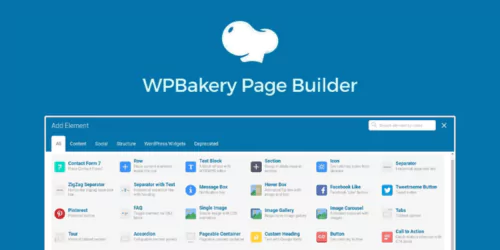
WPBakery Page Builder (formerly known as Visual Composer) is a premium drag-and-drop website builder for WordPress. It allows you to create custom layouts and complex page designs using a visual interface—no coding required.
With over 4.3 million users, WPBakery has cemented its place in the WordPress ecosystem. It’s especially popular among premium theme developers, as it often comes bundled with top-selling themes on platforms like ThemeForest.
🛠️ Key Features of WPBakery Page Builder
Here are the core features that make WPBakery a go-to choice for WordPress users:
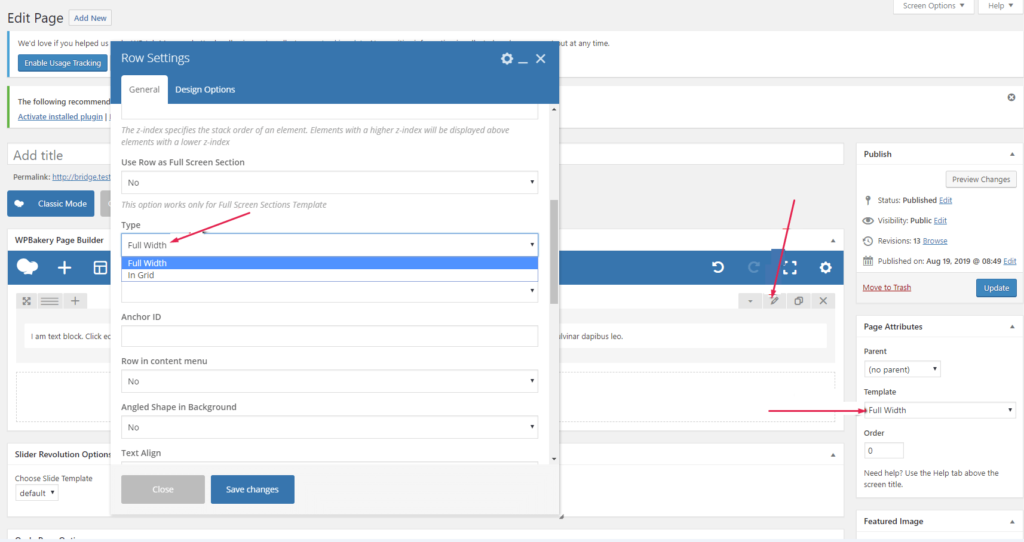
1. Frontend and Backend Editors
- Live frontend editing for real-time design
- Backend editor for structured, grid-based layout creation
2. Drag-and-Drop Interface
- Easily add, rearrange, and customize elements
- No coding knowledge required
3. Pre-Built Layout Templates
- 100+ pre-made templates for different industries and niches
- One-click insert to speed up workflow
4. Responsive Design Controls
- Mobile-friendly layouts with custom breakpoints
- Hide/show elements per device
5. 40+ Content Elements
- Elements like buttons, sliders, accordions, tabs, grids, carousels, and more
- Third-party element support via add-ons
6. Compatible with Any Theme
- Works with most WordPress themes
- Often bundled with premium themes from Envato Market
7. Multilingual & RTL Ready
- Fully compatible with WPML and other translation plugins
- Supports right-to-left languages
✅ Pros of WPBakery Page Builder
- User-Friendly: Ideal for beginners and non-tech-savvy users
- Versatile: Works with nearly all WordPress themes
- Robust Add-On Ecosystem: Huge library of third-party extensions and templates
- SEO-Friendly: Clean code output that doesn’t affect site speed
- Affordable Pricing: One-time fee with lifetime updates
❌ Cons of WPBakery Page Builder
- Performance: Slightly heavier compared to Elementor or Gutenberg
- Outdated UI: Interface can feel a bit dated in 2025
- Lock-In Effect: Pages built with WPBakery often leave behind shortcodes if you switch builders
- Not Fully Open Source: Limited flexibility for custom development
💰 WPBakery Pricing (2025)
WPBakery offers a one-time payment model:
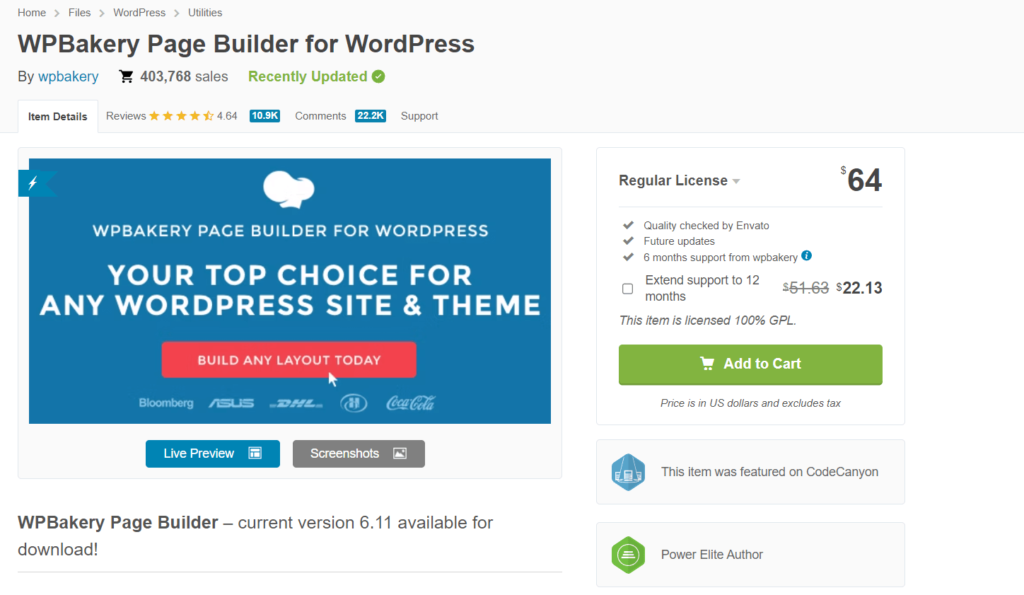
- Regular License: $64 (for a single site, includes lifetime updates and 6 months of support)
- Extended License: $320 (for use in a single SaaS product or theme for resale)
Optional:
- Additional 6 months support: $23.50
No free version is available, unlike some competitors like Elementor or Beaver Builder.
🧪 WPBakery vs Elementor vs Divi
| Feature | WPBakery | Elementor | Divi |
|---|---|---|---|
| Drag-and-Drop | Yes | Yes | Yes |
| Frontend Edit | Yes | Yes (Live) | Yes |
| Theme Builder | Limited | Full | Full |
| Speed | Moderate | Fast | Moderate |
| Pricing | $64 one-time | Free + Pro ($59) | $89/year |
| Templates | 100+ | 300+ | 200+ |
| Add-Ons | Extensive | Massive | Moderate |
| Learning Curve | Easy | Moderate | Moderate |
🧠 Who Should Use WPBakery Page Builder?
WPBakery is perfect for:
- Beginners wanting an intuitive page builder
- Designers working with ThemeForest templates
- Developers needing a builder compatible with custom themes
- Businesses looking for a one-time purchase option (no recurring fees)
🔍 SEO and Performance
From an SEO perspective, WPBakery outputs reasonably clean code. It also integrates well with popular SEO plugins like Yoast SEO, All in One SEO, and Rank Math. However, its code is not as lightweight as Gutenberg or Elementor’s optimized output, which can slightly affect page speed scores—especially on mobile.
Use a performance plugin like WP Rocket or LiteSpeed Cache, along with image optimization, to minimize speed issues.
📦 Final Verdict: Is WPBakery Worth It in 2025?
Yes, WPBakery is still a solid choice in 2025—especially if you’re using a theme that comes bundled with it or you’re looking for a no-subscription option. It’s not the flashiest or fastest builder on the market, but it offers dependable performance, great flexibility, and a huge community.
However, if you’re starting from scratch and want cutting-edge UI, faster performance, or a built-in theme builder, Elementor Pro or Divi might be better options.
🔑 SEO Tips for WPBakery Users
To get the most out of WPBakery from an SEO perspective:
- Use a lightweight theme like Astra or GeneratePress
- Optimize images before uploading (use WebP format)
- Install a caching plugin and enable lazy loading
- Structure content with headers (H1, H2, etc.) using WPBakery’s Text Block
- Integrate Schema Markup using Rank Math or dedicated plugins
🌐 FAQs
Q: Is WPBakery Page Builder free?
A: No, WPBakery is a premium plugin with a one-time fee starting at $64.
Q: Can I switch from WPBakery to Elementor?
A: Yes, but expect to rebuild your pages, as WPBakery leaves behind shortcodes.
Q: Is WPBakery compatible with Gutenberg?
A: Yes, but it operates independently. You can choose to use either builder on a per-page basis.